Write your CV
with R Pagedown
Ames R Ladies Workshop
with Anabelle Laurent
2020-11-12
Why a CV with pagedown?
- Tidy and professional resume 👔 with a minimum amount of time
Why a CV with pagedown?
Tidy and professional resume 👔 with a minimum amount of time
Share your CV using HTML and PDF versions
Why a CV with pagedown?
Tidy and professional resume 👔 with a minimum amount of time
Share your CV using HTML and PDF versions
Forget the struggle using Microsoft Word 😁
- updating your CV with pagedown will not create a messy final product
Why a CV with pagedown?
Tidy and professional resume 👔 with a minimum amount of time
Share your CV using HTML and PDF versions
Forget the struggle using Microsoft Word 😁
- updating your CV with pagedown will not create a messy final product
Have fun programming 💻
How to get it done?
1) install the R package
remotes::install_github('rstudio/pagedown')install.packages('rmarkdown')
How to get it done?
1) install the R package
remotes::install_github('rstudio/pagedown')install.packages('rmarkdown')
2) download the Pagedown template
- File -> New File -> R Markdown -> From Template -> HTML Resume {pagedown}
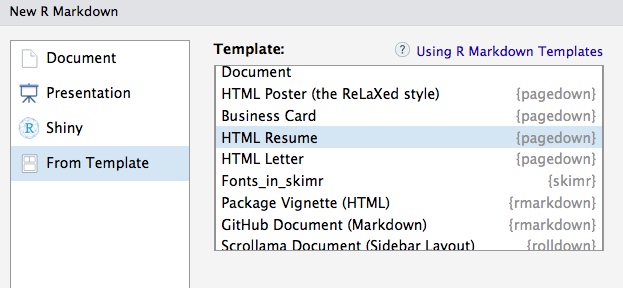
How to get it done?
1) install the R package
remotes::install_github('rstudio/pagedown')install.packages('rmarkdown')
2) download the Pagedown template
- File -> New File -> R Markdown -> From Template -> HTML Resume {pagedown}
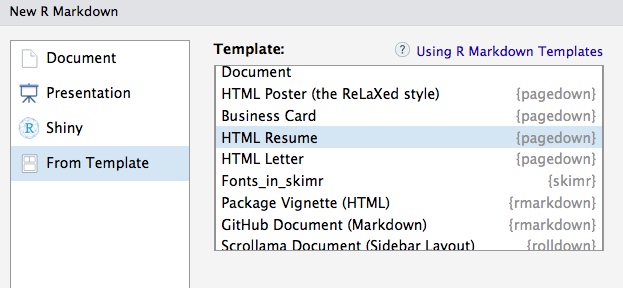
3) Save the template in your folder
Quick overview of the template

Edit the template
- Edit the main content
- follow a specific structure (except the first section = self introduction)
- make it your own by adding new sections such as: Awards/Grants, Conference presentations, Leadership, Training, etc.
Main================================================================================Edit the template
- Edit the main content
- follow a specific structure (except the first section = self introduction)
- make it your own by adding new sections such as: Awards/Grants, Conference presentations, Leadership, Training, etc.
Main================================================================================- Edit the sidebar on the right
- arbitrary content: not structured
Aside================================================================================Edit the main content (1/2)
Teaching Experience {data-icon=chalkboard-teacher}--------------------------------------------------------------------------------### Introduction to R Language for Beginners.Instructor of R and Data Mining Training Courses at SupStat Inc.Beijing, China2014fourth line is optional- specify the title of the sub-section using
### - first line = description
- second line = location
- third line = time
2014or time period2014-2016,2014-present
If description, location and time are not relevant put N/A
Fourth line is optional and the content is arbitrary
Edit the main content (1/2)
Teaching Experience {data-icon=chalkboard-teacher}--------------------------------------------------------------------------------### Introduction to R Language for Beginners.Instructor of R and Data Mining Training Courses at SupStat Inc.Beijing, China2014fourth line is optional- specify the title of the sub-section using
### - first line = description
- second line = location
- third line = time
2014or time period2014-2016,2014-present
Edit the main content (2/2)
To write your content in two columns, use :::concise
### BioinformaticianMy Health Gene Technology Co., Ltd.Beijing, China2015 - 2016::: concise- Analyzed whole-exome sequencing data. - Wrote analysis pipelines of ChIP-seq, single cell DNA-seq and single cell RNA-seq.- Studied tumor metastasis and wrote research reports. - Also did case studies to identify the genetic defect causing rare disease.:::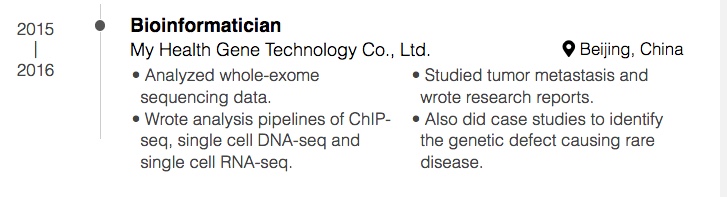
Use icons
- If you want to use an icon for the sections: visit Fontawesome
Teaching Experience {data-icon=chalkboard-teacher}--------------------------------------------------------------------------------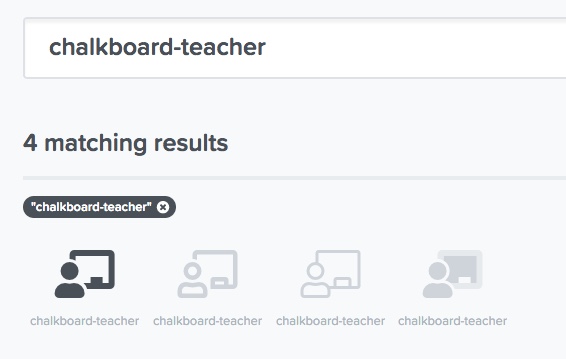
Edit the sidebar (1/2)
- This section is not structured
- Provide a picture, or an avatar or nothing
- Customize the contact info section
Contact Info {#contact}--------------------------------------------------------------------------------- <i class="fa fa-envelope"></i> alaurent@iastate.edu- <i class="fab fa-researchgate"></i> [ResearchGate](https://www.researchgate.net/profile/Anabelle_Laurent)- <i class="fa fa-linkedin"></i> [Linkedin](https://www.linkedin.com/in/anabelle-laurent-abb285113/?originalSubdomain=fr)- <i class="fas fa-rss"></i> [Professional Blog](https://www.anabellelaurent.com)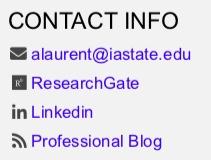
Edit the sidebar (2/2)
Use social media icons available on Fontawesome
- select the one of interest
- use the "class"
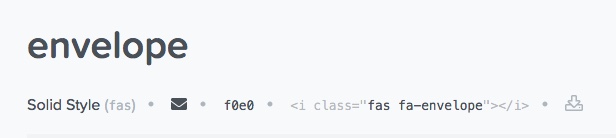

Get rid off the sidebar from the second page
Insert a new R chunck right after the YAML (echo=FALSE)
.pagedjs_page:not(:first-of-type) { --sidebar-width: 0rem; --sidebar-background-color: #ffffff; --main-width: calc(var(--content-width) - var(--sidebar-width)); --decorator-horizontal-margin: 0.2in;}Save your work
Knit for saving a HTML version
uncomment the last line in the YAML to produce HTML and PDF versions
---title: "Lijia Yu's resume"author: Lijia Yudate: "`r Sys.Date()`"output: pagedown::html_resume: # set it to true for a self-contained HTML page but it'll take longer to render self_contained: false# uncomment this line to produce HTML and PDF in RStudio:knit: pagedown::chrome_print---